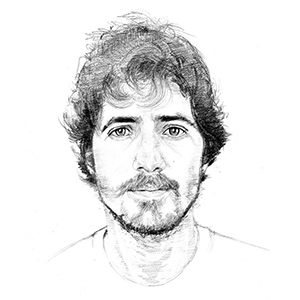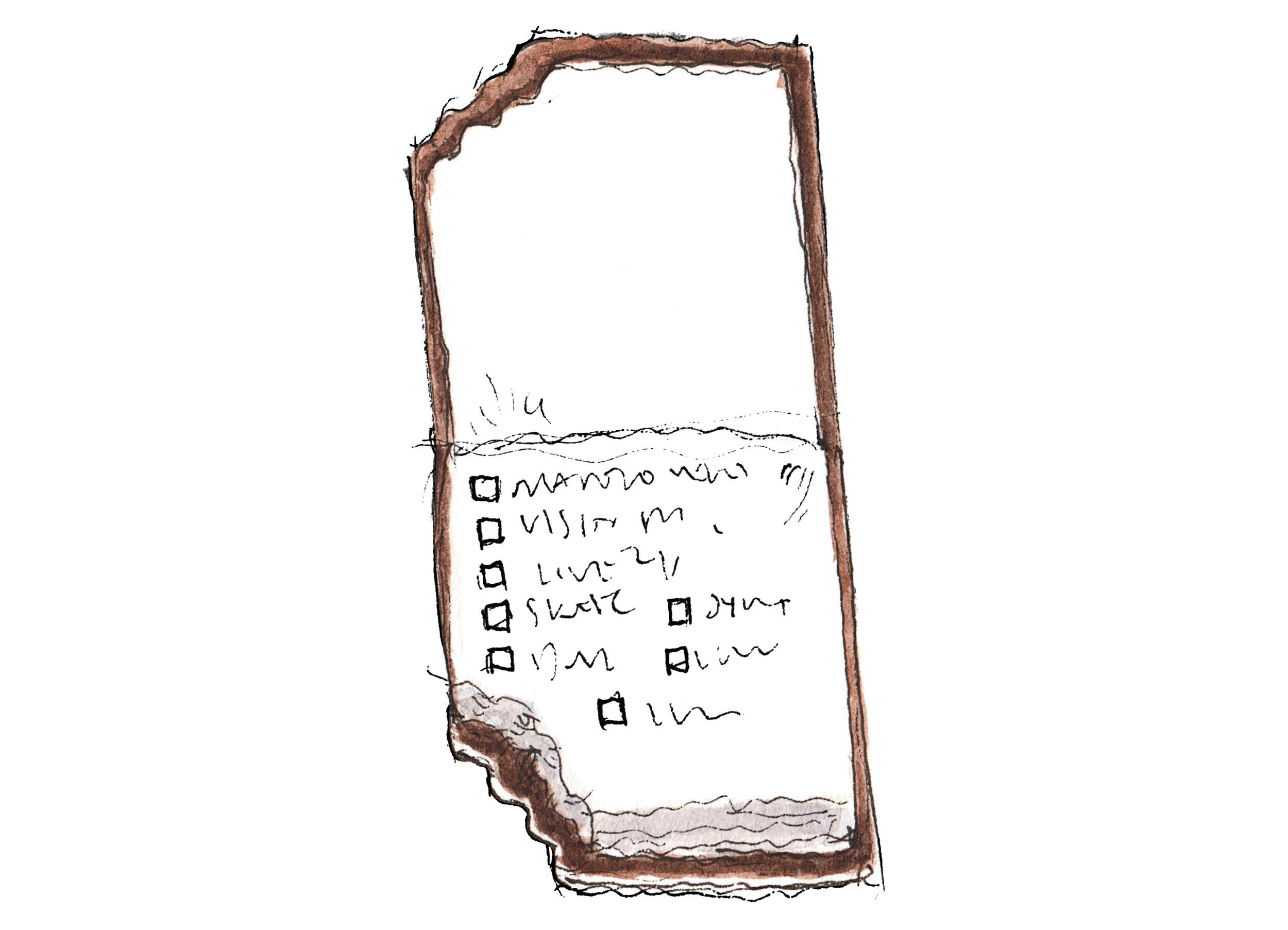
A tiny notepad as checklist
I've tried dozens of ways to track my to-dos, including Dropbox Paper, iPhone Reminders, Clear for iOS, Trello, and a long etcetera. None of them seem to work for me in the long run. I'm too good at cramming my lists with items.
With so many items, Kanban boards1 are hard to navigate2 and I forget to check to-do apps, and things end up slipping by my workday.
My latest attempt is a simple running list in a tiny notebook on the table.
I write down the tasks I want to complete today (maybe tomorrow) and strike through individual action items as I do them. When I finish the majority of to-dos in the list, I scrap the page and transfer the remaining to-dos to the next page.
At the moment, I'm using a 10-by-9-centimeter notepad in the shape of a chocolate bar, and want to try MUJI's tick box tape, which turns any sheet into a checklist.
How do you track your to-dos?
"A kanban board is an agile project management tool designed to help visualize work, limit work-in-progress, and maximize efficiency (or flow)." Atlassian. ↩
Even though my boards end up having way too many cards, I'm a happy Notion user. I can create Kanban boards and visualize their data with multiple view types and filters, which converts my board into a database I can browse in many different ways. However, I still prefer writing down urgent items outside of this board to ensure they don't slip by. ↩