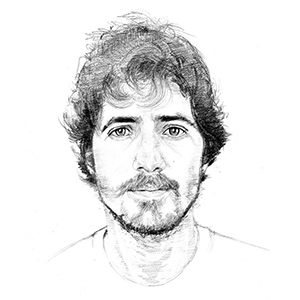One folder away
Carrying the latest iPhone with you everywhere has advantages: a great camera, a fast processor, and the ability to perform dozens of tasks from a single device anywhere.
The downside is that our brains are wired to steer us toward what feels good—not necessarily what's good for us or for building better habits.
For instance, if I'm stuck on a thirty-minute wait, I often check email, Hacker News, or WhatsApp. But I'd read if all I had with me were my Kindle. I'd draw if I only had my sketchbook.
Every action that adds friction and steers behavior in the right way feels like a hack—a tiny trick we always find ways to work around.
I've identified three friction levels I use intentionally on the iPhone.
The first level is hiding apps I want to keep but don't want to use often inside a folder. If that folder is visible in the app group's thumbnail, I will likely tap it. So, I hide apps I don't need daily or don't want to use often deep inside a folder.
The next level is offloading the app. On iOS, this keeps your data and login state but removes the app itself. Tapping the icon re-downloads it before you can use it again. It's also a way to free up storage.
The last resort is to delete the app, which will wipe your session and preferences. So, you'll need to download, sign in, and set up the app from scratch.
I spent years without email on my phone, and it worked great. Eventually, your brain stops seeing it as an available distraction. I built the habit of checking email only on my computer.1
Today, I use Gmail and Outlook and often check them out of habit.
I'm doing the same with Instagram now—I don't use the app on my phone, so at least it's no longer one of my time-fillers.
The point isn't to use an app less but to make room for quality time doing meaningful things you value and being present with the people you love.2
Sometimes, the easiest thing is leaving your phone behind, even for a few hours.
Speaking of working around these hacks, I could always use Safari to visit Gmail.com. I would stay signed in and be able to check email from my phone, which could end up building into a habit. ↩
This presence applies at work or when doing any activity. I tend to use a digital or analog distraction pad to capture all the things that come to mind that I need or want to do when I'm working. These tasks vary from tiny to large, but logging them, I acknowledge I won't do them now and gives me peace of mind because I know I won't forget. ↩