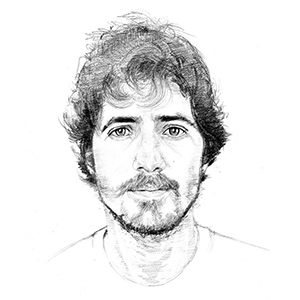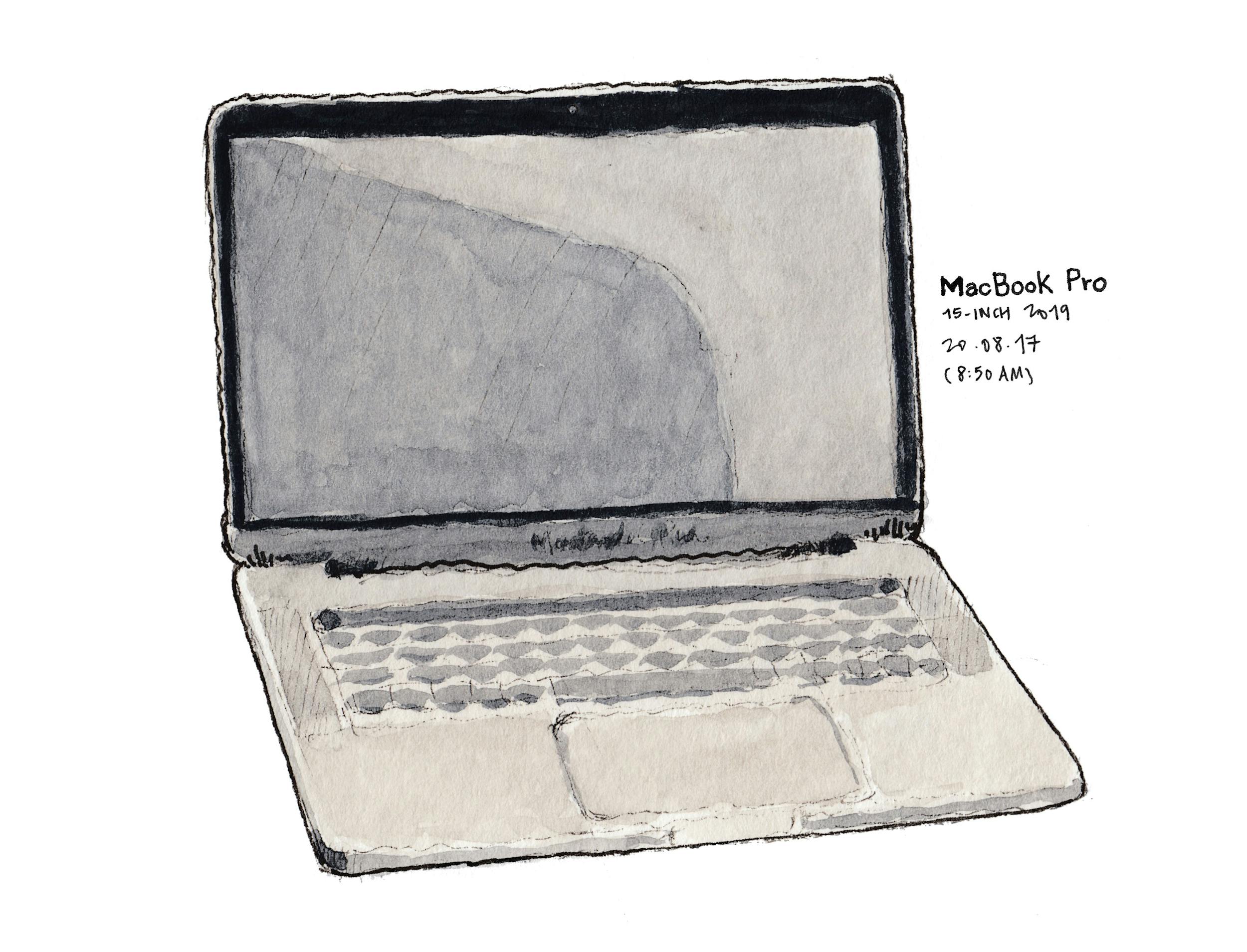
Hidden characters
I grew up tinkering with Windows computers and learned how to type without looking at the keyboard as a kid.
I got my first Apple laptop1 in early 2011 and bought my second in 2015, this time with a US keyboard to write and code more efficiently.
As I expected, the decision to go for a US keyboard made me a happier coder as, apart from providing a smooth writing experience in English, it is optimized for programming.
For several years, I would swap between English and Spanish with a key shortcut when I needed to write in my mother tongue. The power to type in both languages with the same keyboard quickly became a nightmare: numerous characters change location and aren't physically there, which makes it hard to type in Castellano. No eñe and no tilde.
Let's look at the following text for a second.
¿Tendrías dos euros (2€) en monedas pequeñas?
«Creo que sí». Respondió ella.
¡Gracias!
How would you type this with a US keyboard?
The text uses the euro sign (€), the funny n we call eñe with its tilde, the acute accent over the vowels (áéíóú), opening question and exclamation marks (¿? and ¡!), and citation characters («») used in journalism for quotes—most of which don't show up in the US keyboard.
I recently challenged myself not to rely on the Spanish keyboard altogether.2
Were there key combinations for these Spanish characters in the US keyboard and, if so, why not use them instead of swapping my computer's language to fake I had a different keyboard in front of me?
After a Google search and a few ChatGPT 4o questions, I found out the answer was yes, assembled the following cheatsheet, and started practicing.
ñ — Option + n → n
á — Option + e → a (same for é, í, ó & ú)
¿ — Shift + Option + ?
¡ — Option + 1
€ — Shift + Option + 2
» — Shift + Option + \
« — Option + \
Now I could use the Spanish characters I needed with a US keyboard on macOS without switching languages.
To my surprise, it took me less than a month to get used to these shortcuts and get rid of something that bothered me for several years.